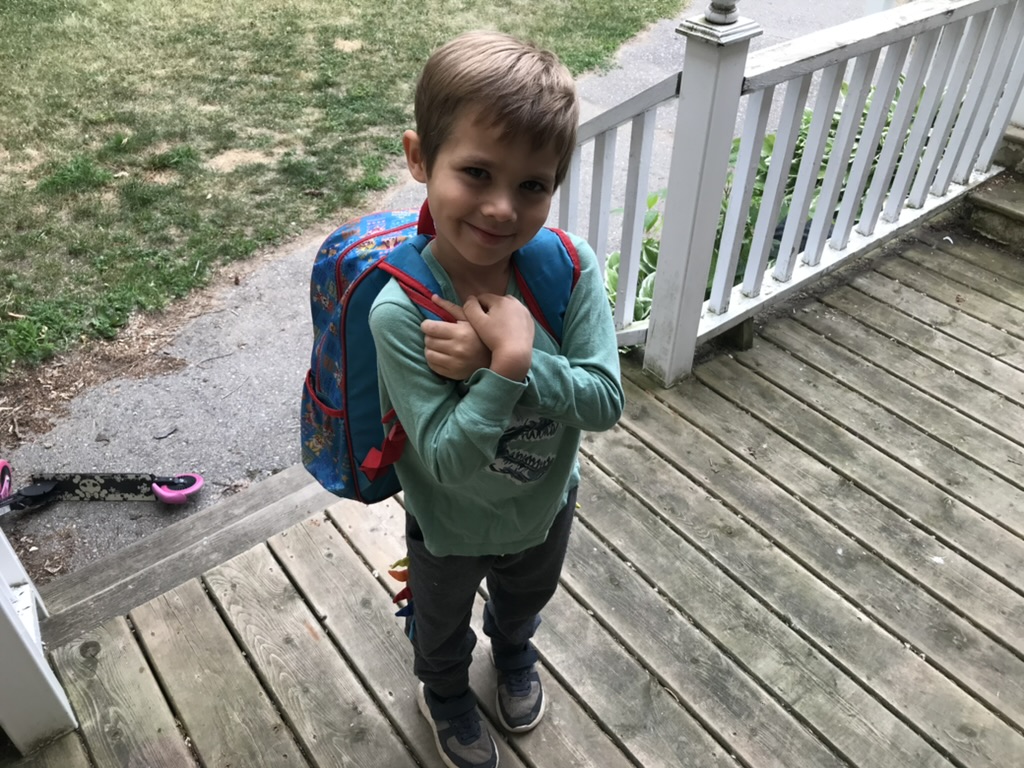July 04, 2006 3:15PM
OnyX: App of the Day
OnyX is a wonderful and useful utility for OS X that does a variety of things ranging from tweaking the appearance of many aspects of your Mac, to running maintenence to ensure the computer is running as fast as possible.
Personally, I've used OnyX to place my Dock in the corner of my screen, instead of centered (which can only be done with OnyX) as well as make a few small tweaks with some of the Finder settings and just random other things. Along with that, usually on a weekly basis I run the maintenence tools and clear the caches and ensure everything is running as smooth as possible.
Here is what the website had to say about OnyX:
OnyX is a maintenance, optimization, and personalization utility for Mac OS X. It allows you to run misc tasks of system maintenance, to configure certain hidden parameters of the Finder, Dock, Safari, Dashboard, Exposé, Disk Utility... to delete cache, to remove a certain number of files and folders that may become cumbersome, to see the detailed info of your configuration, to preview the different logs and CrashReporter reports, and more.
It's really a neat little app to have, just because it lets you do so many things that you'd think would've been included in the options of OS X. It's pretty small (only 6 MB) and doesn't have to be run all the time, you only open it to set the settings, and once set, you don't ever have to use it again.
Download OnyX (6.6 MB)
OnyX Website (Click!)
257 words
Timeline
- I lived on Grey St.
- Michelle was my Roommate
Leave a Comment
Your email address will not be published. Required fields are marked *